It is important that you set the “crc podman-env” properly before pushing images to OpenShift Local.
I have found, when I don’t do this, that I encounter errors when pushing the image to the OpenShift Local internal registry.
This post shows what happens before and after the environment is set. You don’t need to issue any of these commands for this guide, but feel free to try it out for yourself – you may need to complete some of the steps from the following URL.
The below steps use the example from the “How to deploy your first Open Liberty InstantOn app to OpenShift” post.
Open a Windows command window. Do not use any existing command window where you have already set the values.
List the current images.
podman imagesAs can be seen, I have a number of images from previous testing, including an image tagged to the OpenShift Local internal registry.
c:\ocp\LibertyToOpenShiftInstantOn>podman images
REPOSITORY TAG IMAGE ID CREATED SIZE
localhost/liberty-to-openshift-instanton olp-java17-1.0 dea88bde62d4 2 days ago 798 MB
default-route-openshift-image-registry.apps-crc.testing/liberty-to-openshift-instanton/liberty-to-openshift-instanton olp-java17-1.0 dea88bde62d4 2 days ago 798 MB
<none> <none> 3bb93545eaac 3 days ago 741 MB
localhost/liberty-to-openshift olp-java17-1.0 e03048676c90 5 weeks ago 740 MB
icr.io/appcafe/open-liberty kernel-slim-java17-openj9-ubi b5cc5094dd1f 7 weeks ago 690 MB
icr.io/ibm-messaging/mq Ensure you are logged into the registry.
oc registry login --insecure=trueCommand output
c:\ocp\LibertyToOpenShiftInstantOn>oc registry login --insecure=true
info: Using registry public hostname default-route-openshift-image-registry.apps-crc.testing
Saved credentials for default-route-openshift-image-registry.apps-crc.testing into C:\Users\sean\.config\containers\auth.jsonNow try to push the image.
podman push default-route-openshift-image-registry.apps-crc.testing/liberty-to-openshift-instanton/liberty-to-openshift-instanton:olp-java17-1.0Command output
c:\ocp\LibertyToOpenShiftInstantOn>podman push default-route-openshift-image-registry.apps-crc.testing/liberty-to-openshift-instanton/liberty-to-openshift-instanton:olp-java17-1.0
Getting image source signatures
Copying blob sha256:3fe103da66fa70dba2988aeee5622af89f139b9dc25f56264a23f265d6b963b9
Copying blob sha256:38fbe8c222cd3c5bf55c0f4e58bbb09beca4c1b87586b40953d697995a05b608
Copying blob sha256:ecf6a89969f55913ddb3946ec16ae6f081ea6da1bbbdd9405acc637c25409b91
Copying blob sha256:a0395d30313e17d544847ae4cef4328527ee69acaa49ce9b392278cd7f993195
Copying blob sha256:28514f1c36dfaab17b64bafe50b81674eb26d1bd4d3a77b3e41fa845aaa6de47
Copying blob sha256:5072c9ed8ec7c16b80e415f16abf0b3e2790f56a9b2fd056a7f1fdc57d890484
Copying blob sha256:b81c520caa506161480e54309c78d231316ef7d8d9f678f9156dffb6a29dc6f2
Copying blob sha256:9d2028e22db09545171d5e599b1783a20bffb0f111951ad7c3b28fd406a99c93
Copying blob sha256:74a1e6f67ecb6df52be3a1bb0171c02a3ae877ece96fc8fa29569bcfafd2a7eb
Copying blob sha256:78d820be1a244529c6168f3aceaf86bfff3b7b7b70298cfc38e1035cb3ccfcb6
Copying blob sha256:a037803dd8e9658a1dde19a4912df955f04c5cbff5edfc6a00a72897c54a9f32
Copying blob sha256:89d6feb548fc2d8a0944d2520aa8b4dde3133e600f2b83791972a29f898727c8
Copying blob sha256:715790d78398c7eeddcc5ba1a63a81a2afbcbf56e1f56ebeef159a9614a17fe3
Copying blob sha256:2c39fedc4e1e5004c6f279d7a08ac1d9df8d1e3a873af9fd89f0ddd70d15ad9c
Copying blob sha256:b90f8f8be268b24e0d9551aacf17025a9e5efa2283c23f5e741edbf1cf06fd37
Copying blob sha256:c7430cd06acc6fd0bb2e2e07079ad589b82f8c6d4921d1a05d4c7a97723b211e
Copying blob sha256:663d6c6c1533ec21d318030d64f347237b5f4c94b8fdc09d8e87fa1ce77961fb
Copying blob sha256:c65df4ffdbfd663bef1dee404651465c96a78e04516a06320d207577a7e4ac56
Copying blob sha256:2db68336d1b7d07f8e00774fe81a89d6c91327c43c141c4af5e119869c41d41f
Copying blob sha256:1d4516f977329d6cd15482f25c26c4079d35404b6a20d34f532b579e0ff2642b
Copying blob sha256:a5a133c1a5fc6e3f4c73c2857ddcb7b52cb3857134667b6d839046aed76c8f51
Copying blob sha256:56e3ad214bcdca7ebc7d8c62d8d2926b45546ba3a85b74ae47d4682f3baeb1f7
Getting image source signatures
Copying blob sha256:3fe103da66fa70dba2988aeee5622af89f139b9dc25f56264a23f265d6b963b9
Copying blob sha256:38fbe8c222cd3c5bf55c0f4e58bbb09beca4c1b87586b40953d697995a05b608
Copying blob sha256:a0395d30313e17d544847ae4cef4328527ee69acaa49ce9b392278cd7f993195
Copying blob sha256:ecf6a89969f55913ddb3946ec16ae6f081ea6da1bbbdd9405acc637c25409b91
Copying blob sha256:28514f1c36dfaab17b64bafe50b81674eb26d1bd4d3a77b3e41fa845aaa6de47
Copying blob sha256:5072c9ed8ec7c16b80e415f16abf0b3e2790f56a9b2fd056a7f1fdc57d890484
Copying blob sha256:b81c520caa506161480e54309c78d231316ef7d8d9f678f9156dffb6a29dc6f2
Copying blob sha256:9d2028e22db09545171d5e599b1783a20bffb0f111951ad7c3b28fd406a99c93
Copying blob sha256:89d6feb548fc2d8a0944d2520aa8b4dde3133e600f2b83791972a29f898727c8
Copying blob sha256:a037803dd8e9658a1dde19a4912df955f04c5cbff5edfc6a00a72897c54a9f32
Copying blob sha256:715790d78398c7eeddcc5ba1a63a81a2afbcbf56e1f56ebeef159a9614a17fe3
Copying blob sha256:78d820be1a244529c6168f3aceaf86bfff3b7b7b70298cfc38e1035cb3ccfcb6
Copying blob sha256:74a1e6f67ecb6df52be3a1bb0171c02a3ae877ece96fc8fa29569bcfafd2a7eb
Copying blob sha256:2c39fedc4e1e5004c6f279d7a08ac1d9df8d1e3a873af9fd89f0ddd70d15ad9c
Copying blob sha256:b90f8f8be268b24e0d9551aacf17025a9e5efa2283c23f5e741edbf1cf06fd37
Copying blob sha256:c7430cd06acc6fd0bb2e2e07079ad589b82f8c6d4921d1a05d4c7a97723b211e
Copying blob sha256:663d6c6c1533ec21d318030d64f347237b5f4c94b8fdc09d8e87fa1ce77961fb
Copying blob sha256:2db68336d1b7d07f8e00774fe81a89d6c91327c43c141c4af5e119869c41d41f
Copying blob sha256:c65df4ffdbfd663bef1dee404651465c96a78e04516a06320d207577a7e4ac56
Copying blob sha256:1d4516f977329d6cd15482f25c26c4079d35404b6a20d34f532b579e0ff2642b
Copying blob sha256:a5a133c1a5fc6e3f4c73c2857ddcb7b52cb3857134667b6d839046aed76c8f51
Copying blob sha256:56e3ad214bcdca7ebc7d8c62d8d2926b45546ba3a85b74ae47d4682f3baeb1f7
Getting image source signatures
Copying blob sha256:3fe103da66fa70dba2988aeee5622af89f139b9dc25f56264a23f265d6b963b9
Copying blob sha256:38fbe8c222cd3c5bf55c0f4e58bbb09beca4c1b87586b40953d697995a05b608
Copying blob sha256:ecf6a89969f55913ddb3946ec16ae6f081ea6da1bbbdd9405acc637c25409b91
Copying blob sha256:a0395d30313e17d544847ae4cef4328527ee69acaa49ce9b392278cd7f993195
Copying blob sha256:5072c9ed8ec7c16b80e415f16abf0b3e2790f56a9b2fd056a7f1fdc57d890484
Copying blob sha256:28514f1c36dfaab17b64bafe50b81674eb26d1bd4d3a77b3e41fa845aaa6de47
Copying blob sha256:b81c520caa506161480e54309c78d231316ef7d8d9f678f9156dffb6a29dc6f2
Copying blob sha256:9d2028e22db09545171d5e599b1783a20bffb0f111951ad7c3b28fd406a99c93
Copying blob sha256:78d820be1a244529c6168f3aceaf86bfff3b7b7b70298cfc38e1035cb3ccfcb6
Copying blob sha256:74a1e6f67ecb6df52be3a1bb0171c02a3ae877ece96fc8fa29569bcfafd2a7eb
Copying blob sha256:715790d78398c7eeddcc5ba1a63a81a2afbcbf56e1f56ebeef159a9614a17fe3
Copying blob sha256:2c39fedc4e1e5004c6f279d7a08ac1d9df8d1e3a873af9fd89f0ddd70d15ad9c
Copying blob sha256:a037803dd8e9658a1dde19a4912df955f04c5cbff5edfc6a00a72897c54a9f32
Copying blob sha256:89d6feb548fc2d8a0944d2520aa8b4dde3133e600f2b83791972a29f898727c8
Copying blob sha256:c65df4ffdbfd663bef1dee404651465c96a78e04516a06320d207577a7e4ac56
Copying blob sha256:663d6c6c1533ec21d318030d64f347237b5f4c94b8fdc09d8e87fa1ce77961fb
Copying blob sha256:2db68336d1b7d07f8e00774fe81a89d6c91327c43c141c4af5e119869c41d41f
Copying blob sha256:b90f8f8be268b24e0d9551aacf17025a9e5efa2283c23f5e741edbf1cf06fd37
Copying blob sha256:1d4516f977329d6cd15482f25c26c4079d35404b6a20d34f532b579e0ff2642b
Copying blob sha256:c7430cd06acc6fd0bb2e2e07079ad589b82f8c6d4921d1a05d4c7a97723b211e
Copying blob sha256:a5a133c1a5fc6e3f4c73c2857ddcb7b52cb3857134667b6d839046aed76c8f51
Copying blob sha256:56e3ad214bcdca7ebc7d8c62d8d2926b45546ba3a85b74ae47d4682f3baeb1f7
Getting image source signatures
Copying blob sha256:38fbe8c222cd3c5bf55c0f4e58bbb09beca4c1b87586b40953d697995a05b608
Copying blob sha256:a0395d30313e17d544847ae4cef4328527ee69acaa49ce9b392278cd7f993195
Copying blob sha256:ecf6a89969f55913ddb3946ec16ae6f081ea6da1bbbdd9405acc637c25409b91
Copying blob sha256:5072c9ed8ec7c16b80e415f16abf0b3e2790f56a9b2fd056a7f1fdc57d890484
Copying blob sha256:28514f1c36dfaab17b64bafe50b81674eb26d1bd4d3a77b3e41fa845aaa6de47
Copying blob sha256:3fe103da66fa70dba2988aeee5622af89f139b9dc25f56264a23f265d6b963b9
Copying blob sha256:b81c520caa506161480e54309c78d231316ef7d8d9f678f9156dffb6a29dc6f2
Copying blob sha256:9d2028e22db09545171d5e599b1783a20bffb0f111951ad7c3b28fd406a99c93
Copying blob sha256:a037803dd8e9658a1dde19a4912df955f04c5cbff5edfc6a00a72897c54a9f32
Copying blob sha256:89d6feb548fc2d8a0944d2520aa8b4dde3133e600f2b83791972a29f898727c8
Copying blob sha256:74a1e6f67ecb6df52be3a1bb0171c02a3ae877ece96fc8fa29569bcfafd2a7eb
Copying blob sha256:78d820be1a244529c6168f3aceaf86bfff3b7b7b70298cfc38e1035cb3ccfcb6
Copying blob sha256:715790d78398c7eeddcc5ba1a63a81a2afbcbf56e1f56ebeef159a9614a17fe3
Copying blob sha256:2c39fedc4e1e5004c6f279d7a08ac1d9df8d1e3a873af9fd89f0ddd70d15ad9c
Copying blob sha256:b90f8f8be268b24e0d9551aacf17025a9e5efa2283c23f5e741edbf1cf06fd37
Copying blob sha256:c7430cd06acc6fd0bb2e2e07079ad589b82f8c6d4921d1a05d4c7a97723b211e
Copying blob sha256:663d6c6c1533ec21d318030d64f347237b5f4c94b8fdc09d8e87fa1ce77961fb
Copying blob sha256:c65df4ffdbfd663bef1dee404651465c96a78e04516a06320d207577a7e4ac56
Copying blob sha256:2db68336d1b7d07f8e00774fe81a89d6c91327c43c141c4af5e119869c41d41f
Copying blob sha256:1d4516f977329d6cd15482f25c26c4079d35404b6a20d34f532b579e0ff2642b
Copying blob sha256:a5a133c1a5fc6e3f4c73c2857ddcb7b52cb3857134667b6d839046aed76c8f51
Copying blob sha256:56e3ad214bcdca7ebc7d8c62d8d2926b45546ba3a85b74ae47d4682f3baeb1f7
Error: trying to reuse blob sha256:ecf6a89969f55913ddb3946ec16ae6f081ea6da1bbbdd9405acc637c25409b91 at destination: pinging container registry default-route-openshift-image-registry.apps-crc.testing: Get "https://default-route-openshift-image-registry.apps-crc.testing/v2/": dial tcp 127.0.0.1:443: connect: connection refusedYou will receive the error “dial tcp 127.0.0.1:443: connect: connection refused”.
Error: trying to reuse blob sha256:ecf6a89969f55913ddb3946ec16ae6f081ea6da1bbbdd9405acc637c25409b91 at destination: pinging container registry default-route-openshift-image-registry.apps-crc.testing: Get "https://default-route-openshift-image-registry.apps-crc.testing/v2/": dial tcp 127.0.0.1:443: connect: connection refusedIf you don’t receive the error continue with the following section as you are all setup. If you want to simulate this issue, open a fresh command window and try this process.
Set the crc podman-env settings.
crc podman-env
@FOR /f "tokens=*" %i IN ('crc podman-env') DO @call %iCommand output
c:\ocp\LibertyToOpenShiftInstantOn>crc podman-env
SET PATH=C:\Users\sean\.crc\bin\oc;%PATH%
SET CONTAINER_SSHKEY=C:\Users\sean\.crc\machines\crc\id_ecdsa
SET CONTAINER_HOST=ssh://core@127.0.0.1:2222/run/user/1000/podman/podman.sock
SET DOCKER_HOST=npipe:////./pipe/crc-podman
REM Run this command to configure your shell:
REM @FOR /f "tokens=*" %i IN ('crc podman-env') DO @call %i
c:\ocp\LibertyToOpenShiftInstantOn>@FOR /f "tokens=*" %i IN ('crc podman-env') DO @call %iCheck the images.
podman imagesYou will notice the list is now different.
c:\ocp\LibertyToOpenShiftInstantOn>podman images
REPOSITORY TAG IMAGE ID CREATED SIZE
localhost/liberty-to-openshift-instanton olp-java17-1.0 dea88bde62d4 2 days ago 798 MB
icr.io/appcafe/open-liberty kernel-slim-java17-openj9-ubi 385d889567ef 5 months ago 688 MBI’ve had many frustrating hours due to this situation.
Tag the image to the OpenShift Local internal registry and check the image list.
Get the registry details.
oc registry infoTag the image to the registry.
podman tag liberty-to-openshift-instanton:olp-java17-1.0 default-route-openshift-image-registry.apps-crc.testing/liberty-to-openshift-instanton/liberty-to-openshift-instanton:olp-java17-1.0View the images.
podman imagesYou should see a new tagged image pointing to OpenShift Local internal registry.
Command output
c:\ocp\images>oc registry info
default-route-openshift-image-registry.apps-crc.testing
c:\ocp\LibertyToOpenShiftInstantOn>podman tag liberty-to-openshift-instanton:olp-java17-1.0 default-route-openshift-image-registry.apps-crc.testing/liberty-to-openshift-instanton/liberty-to-openshift-instanton:olp-java17-1.0
c:\ocp\LibertyToOpenShiftInstantOn>podman images
REPOSITORY TAG IMAGE ID CREATED SIZE
localhost/liberty-to-openshift-instanton olp-java17-1.0 dea88bde62d4 2 days ago 798 MB
default-route-openshift-image-registry.apps-crc.testing/liberty-to-openshift-instanton/liberty-to-openshift-instanton olp-java17-1.0 dea88bde62d4 2 days ago 798 MB
icr.io/appcafe/open-liberty kernel-slim-java17-openj9-ubi 385d889567ef 5 months ago 688 MBPush the image. If all goes well, you should have successfully pushed the image.
podman push default-route-openshift-image-registry.apps-crc.testing/liberty-to-openshift-instanton/liberty-to-openshift-instanton:olp-java17-1.0Display the OpenShift image stream
oc get imagestreamCommand output
c:\ocp\LibertyToOpenShiftInstantOn>podman push default-route-openshift-image-registry.apps-crc.testing/liberty-to-openshift-instanton/liberty-to-openshift-instanton:olp-java17-1.0
Getting image source signatures
Copying blob sha256:3fe103da66fa70dba2988aeee5622af89f139b9dc25f56264a23f265d6b963b9
Copying blob sha256:38fbe8c222cd3c5bf55c0f4e58bbb09beca4c1b87586b40953d697995a05b608
Copying blob sha256:a0395d30313e17d544847ae4cef4328527ee69acaa49ce9b392278cd7f993195
Copying blob sha256:ecf6a89969f55913ddb3946ec16ae6f081ea6da1bbbdd9405acc637c25409b91
Copying blob sha256:5072c9ed8ec7c16b80e415f16abf0b3e2790f56a9b2fd056a7f1fdc57d890484
Copying blob sha256:28514f1c36dfaab17b64bafe50b81674eb26d1bd4d3a77b3e41fa845aaa6de47
Copying blob sha256:b81c520caa506161480e54309c78d231316ef7d8d9f678f9156dffb6a29dc6f2
Copying blob sha256:9d2028e22db09545171d5e599b1783a20bffb0f111951ad7c3b28fd406a99c93
Copying blob sha256:74a1e6f67ecb6df52be3a1bb0171c02a3ae877ece96fc8fa29569bcfafd2a7eb
Copying blob sha256:78d820be1a244529c6168f3aceaf86bfff3b7b7b70298cfc38e1035cb3ccfcb6
Copying blob sha256:a037803dd8e9658a1dde19a4912df955f04c5cbff5edfc6a00a72897c54a9f32
Copying blob sha256:89d6feb548fc2d8a0944d2520aa8b4dde3133e600f2b83791972a29f898727c8
Copying blob sha256:715790d78398c7eeddcc5ba1a63a81a2afbcbf56e1f56ebeef159a9614a17fe3
Copying blob sha256:2c39fedc4e1e5004c6f279d7a08ac1d9df8d1e3a873af9fd89f0ddd70d15ad9c
Copying blob sha256:b90f8f8be268b24e0d9551aacf17025a9e5efa2283c23f5e741edbf1cf06fd37
Copying blob sha256:c7430cd06acc6fd0bb2e2e07079ad589b82f8c6d4921d1a05d4c7a97723b211e
Copying blob sha256:663d6c6c1533ec21d318030d64f347237b5f4c94b8fdc09d8e87fa1ce77961fb
Copying blob sha256:c65df4ffdbfd663bef1dee404651465c96a78e04516a06320d207577a7e4ac56
Copying blob sha256:2db68336d1b7d07f8e00774fe81a89d6c91327c43c141c4af5e119869c41d41f
Copying blob sha256:1d4516f977329d6cd15482f25c26c4079d35404b6a20d34f532b579e0ff2642b
Copying blob sha256:a5a133c1a5fc6e3f4c73c2857ddcb7b52cb3857134667b6d839046aed76c8f51
Copying blob sha256:56e3ad214bcdca7ebc7d8c62d8d2926b45546ba3a85b74ae47d4682f3baeb1f7
Copying config sha256:dea88bde62d4daa1a8fdfa5a25ebf5564cc2961aac258f21e75ab974c22cc3b2
Writing manifest to image destination
Storing signatures
c:\ocp\LibertyToOpenShiftInstantOn>oc get imagestream
NAME IMAGE REPOSITORY TAGS UPDATED
liberty-to-openshift-instanton default-route-openshift-image-registry.apps-crc.testing/liberty-to-openshift-instanton/liberty-to-openshift-instanton olp-java17-1.0 9 seconds agoIf you don’t like too much typing, you can use the shortened version to get the OpenShift Local ImageStream.
oc get isDelete the pushed image.
oc delete imagestream/liberty-to-openshift-instanton


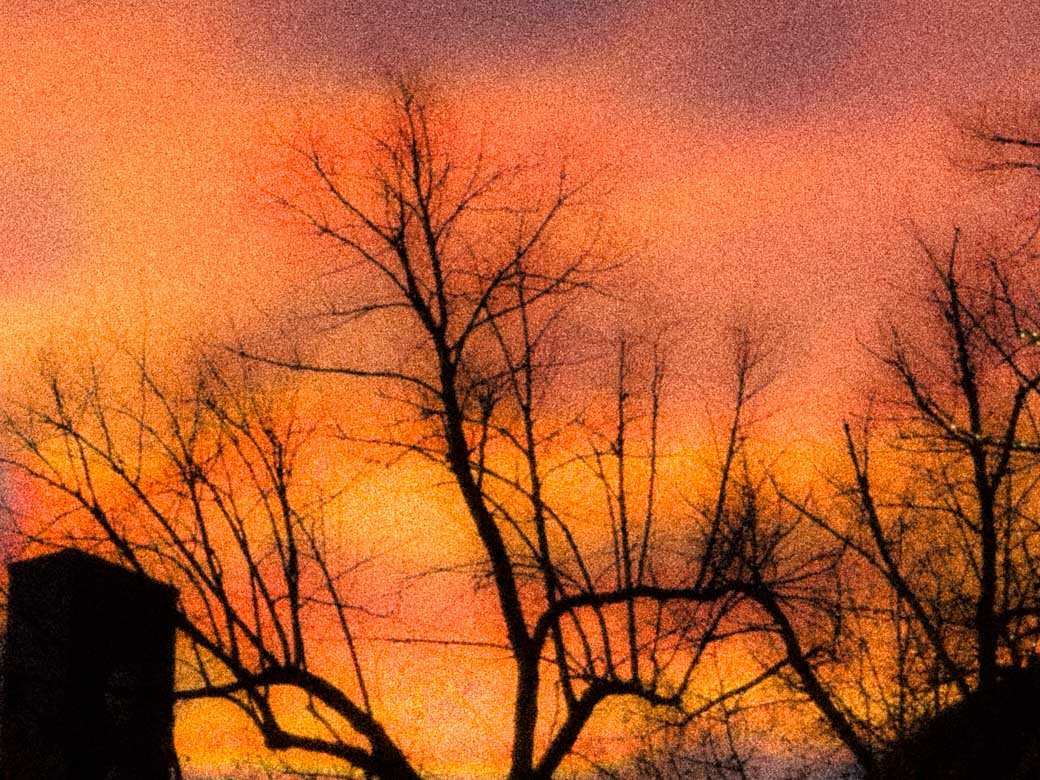
Leave a Reply